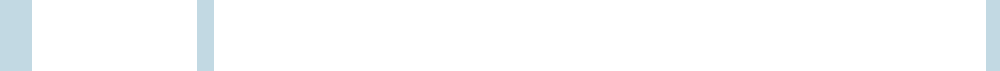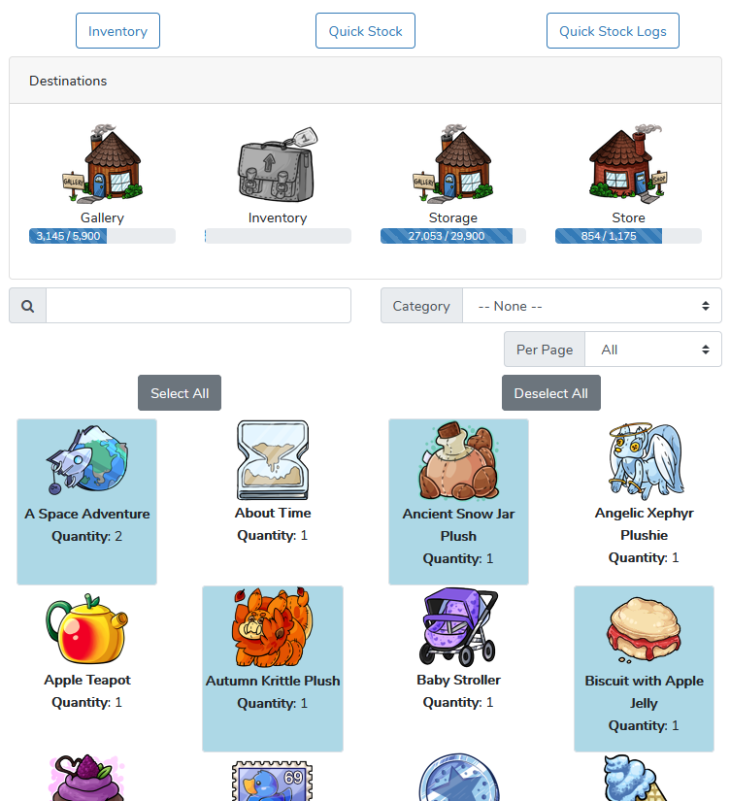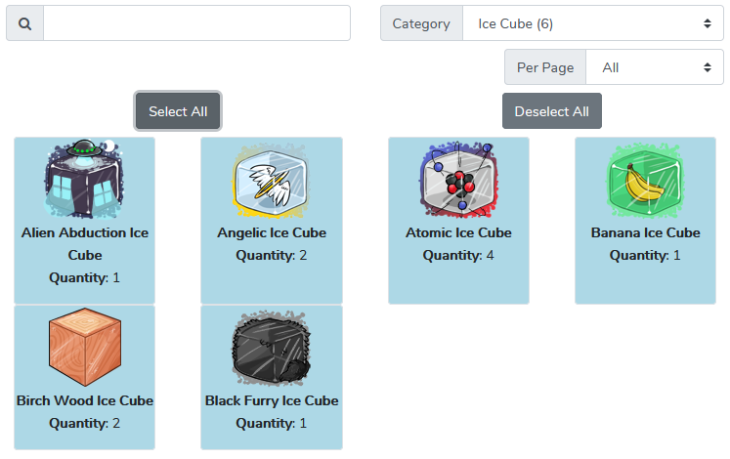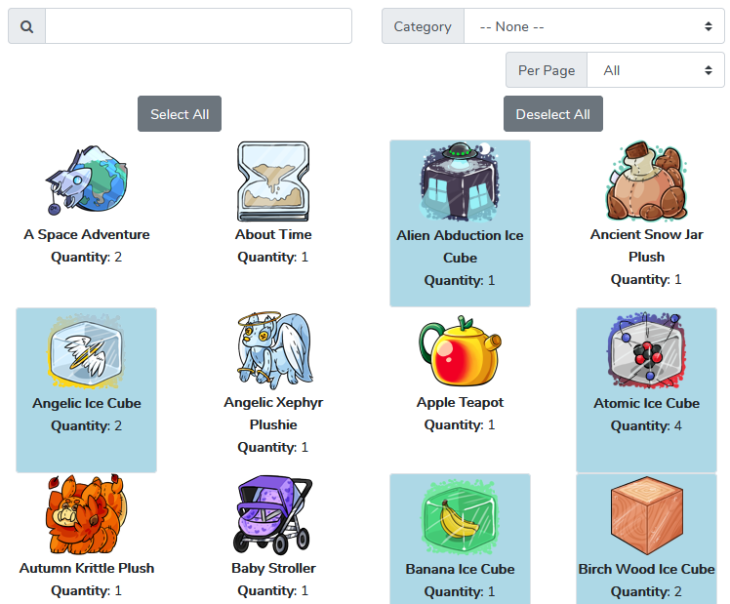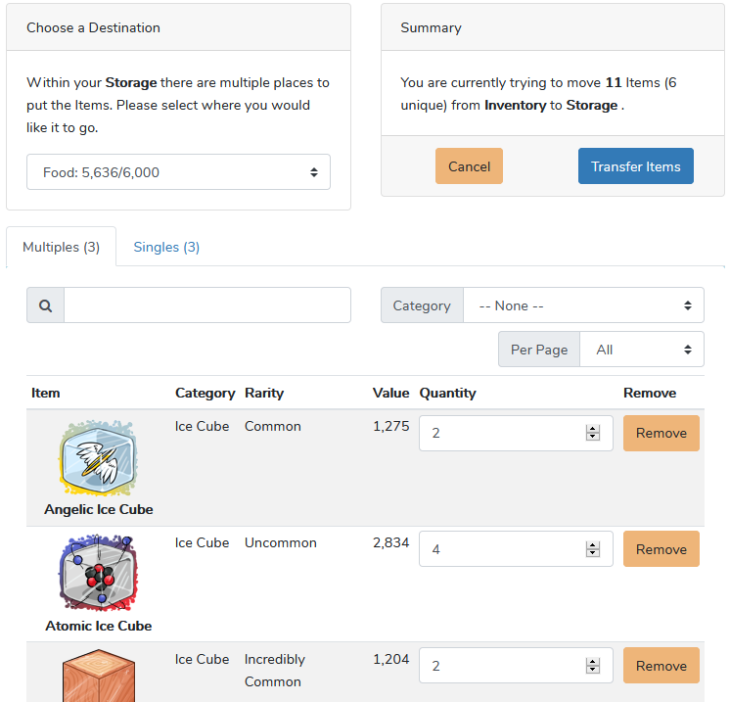Posted by
IcePets Day 311, Year 10 (25th Aug 20)
@ 20:14:41
IST


Following the release of the new Inventory earlier this month, we are very excited to unveil the new Quick Stock page to accompany your new Inventory! This page is a complete overhaul of the old Quick Stock, with new features and functionality. Upon visiting the Quick Stock page, you will be able to view all the Items in your Inventory and use the same searching and filtering features to help make sorting Items quicker and easier. You have the ability to select any Items you want to move, which will give them a blue highlight to indicate that they are currently selected. The Select All button will allow you to select your entire Inventory at once, while the Deselect All button will deselect any Items that you have selected.
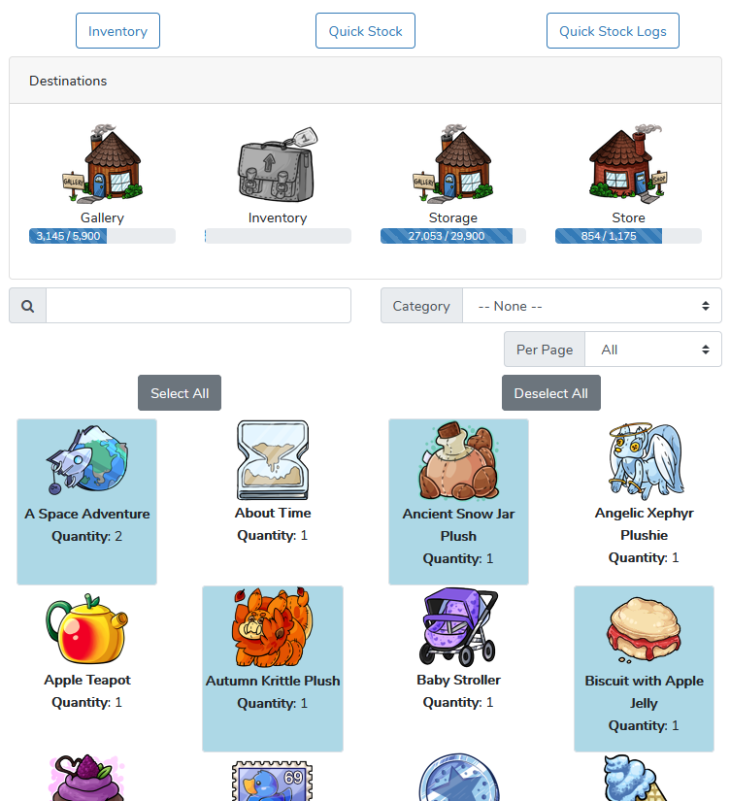
You may also use the Category dropdown box to filter your Inventory Items by category or search by name to narrow down your visible Inventory Items. The Select All button has a unique interaction with this feature as well - if you are currently filtering by category or have narrowed down your Items using the search feature, the Select All button will only select the Items which are included in those filtering settings or search terms. As an example, if you filter your Quick Stock by Ice Cubes and click the Select All button, it will select only the Ice Cubes and nothing else.
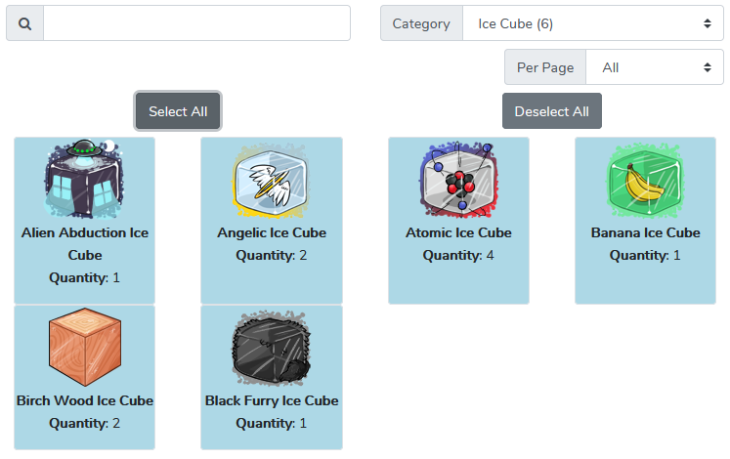
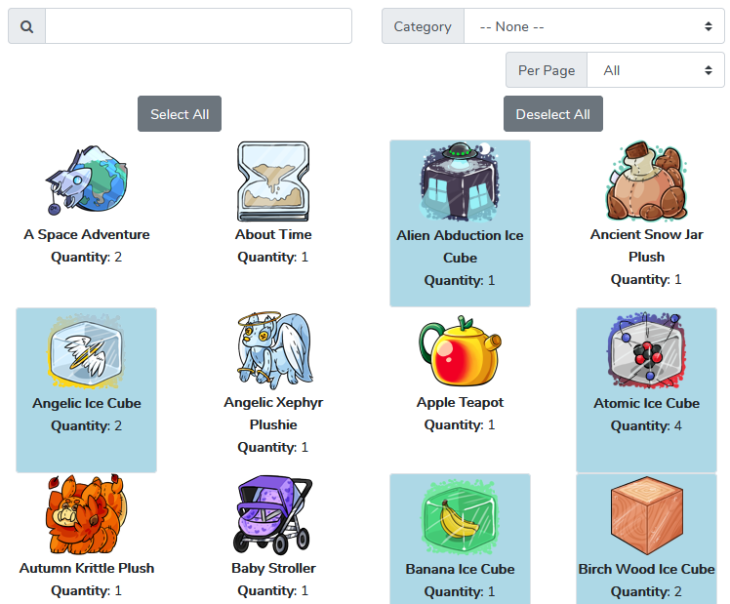
After selecting your Items, you can choose where you wish to move your Items from the Destinations box on the top of the page. Selecting a location will switch your page to a new view, which will give you a more detailed overview of all your selected Items, allow you to further specify your selections and in the case of your Storage or Gallery, choose which Storage Box or Gallery Section you want to move your Items to. After you are all done, you can finalize your choice by pressing the Transfer Items button!
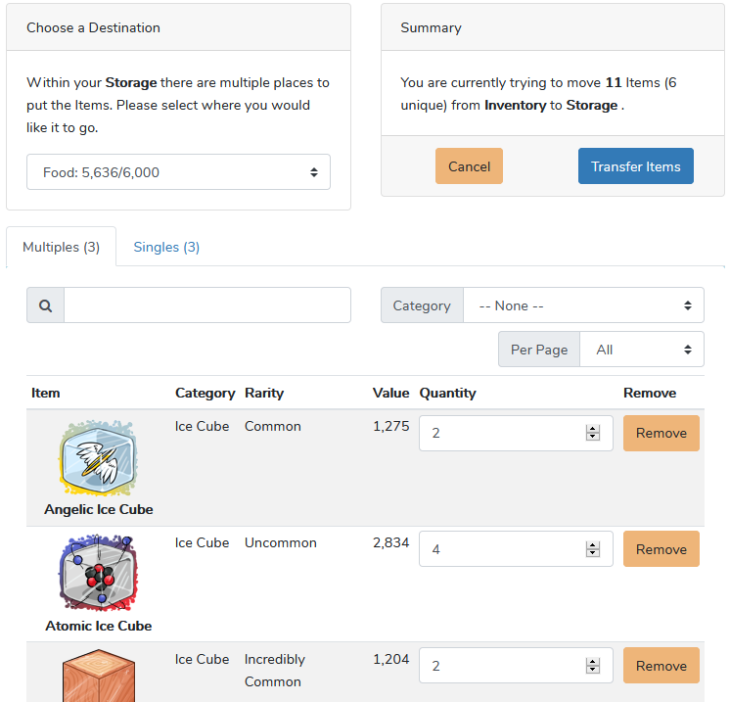
We hope that the new Quick Stock, along with the new Inventory, will help make your Item management a more streamlined experience! If you are experiencing any issues with the new Quick Stock page, please be sure to report them over on our Site Glitches forum section so that they can be addressed as soon as possible.



In other news, as many of you may recall we had planned to hire a programmer to finish the Alpha site. Unfortunately, with the global pandemic hitting around the same time work could have potentially began, work schedules and sickness caused delays in this progress. However, a solution was suggested to help add progress to the site now rather than waiting for Alpha to be completed.
In June we stopped treating Alpha as a separate project from the live site. Instead Judda began making changes on the live site to connect to the newer coding from Alpha. What does this mean? Rather than trying to maintain and add new features to the live site and on Alpha, we are bringing Alpha over to the live site in pieces. We noted the smaller changes in our change log on June 7th, but wanted to wait for more substantial addition to announce in the news. The new Inventory page is another example of this new plan. As always, we thank all of you for your patience as we make these changes.